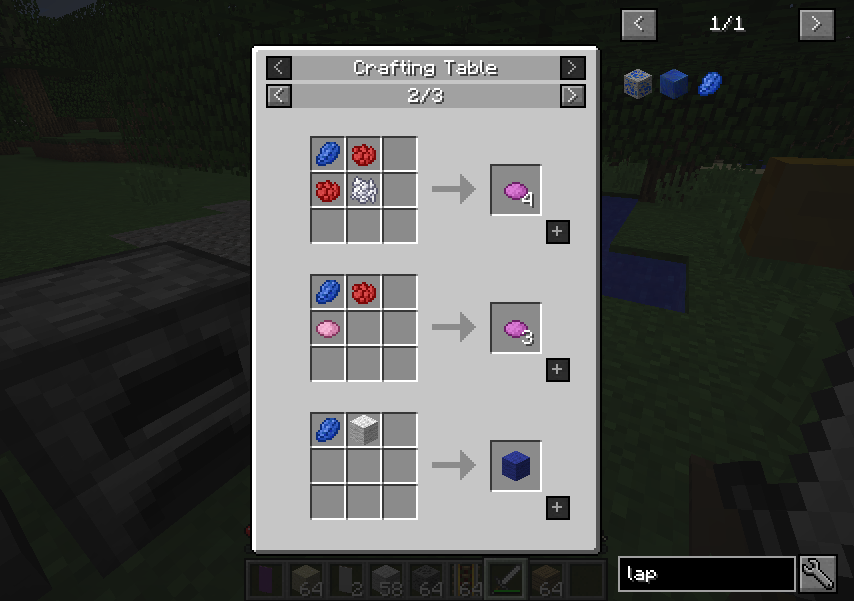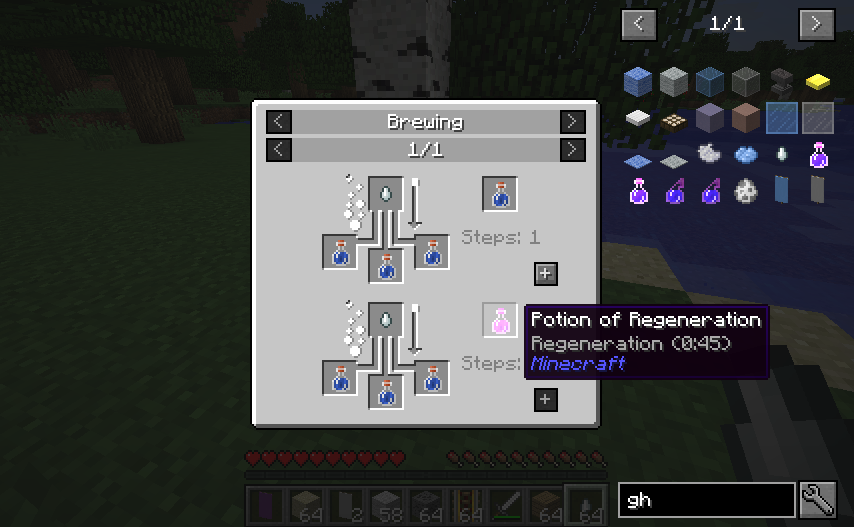Just Enough Items (JEI) JAVA Minecraft
What is JEI?
Just Enough Items (JEI) is a popular mod for the game Minecraft. It is designed to enhance the player's experience by providing them with an in-game recipe viewer and item browser. JEI allows players to quickly look up crafting recipes for any item or block within the game without having to exit to a separate browser or consult external sources.
JEI typically displays recipes for crafting, smelting, and other processes, making it easier for players to discover new crafting possibilities and understand how to obtain various items in the game. It also provides features like searching, filtering, and sorting to help players navigate through the vast array of items and recipes available in Minecraft mods. Overall, JEI is a valuable tool for both novice and experienced players looking to streamline their gameplay experience and experiment with different crafting options.
Why JEI Usefull for Us!
Just Enough Items (JEI) is an indispensable tool for Minecraft players of all skill levels, offering a multitude of benefits that significantly enhance the gameplay experience. With its comprehensive recipe viewer, item browser, and advanced search functionality, JEI transforms the way players interact with the game, providing a wealth of information at their fingertips.
One of the primary reasons why JEI is so useful is its ability to streamline the crafting process. In Minecraft, crafting plays a central role in gameplay, allowing players to create a wide range of items, tools, and structures. However, remembering all the recipes can be challenging, especially with the plethora of items available in the game and its various mods. JEI eliminates this challenge by providing players with instant access to crafting recipes for every item in the game. Whether it's crafting a simple wooden pickaxe or brewing a complex potion, JEI ensures that players have the information they need to succeed.
Furthermore, JEI greatly simplifies the process of experimenting with crafting recipes. With its intuitive interface, players can easily browse through different crafting options, quickly comparing ingredients and outputs to determine the most efficient recipes. This encourages creativity and exploration, as players can effortlessly try out new combinations and discover unexpected crafting possibilities. Whether they're building elaborate structures, designing intricate redstone contraptions, or embarking on ambitious engineering projects, JEI empowers players to unleash their imagination without being hindered by the limitations of memory or trial-and-error.
Moreover, JEI serves as a valuable educational tool for novice players, helping them learn the intricacies of Minecraft's crafting system. By providing detailed information about crafting recipes, including ingredient lists, crafting patterns, and required crafting stations, JEI offers a hands-on learning experience that encourages experimentation and discovery. New players can use JEI as a reference guide to familiarize themselves with the game's mechanics, gradually building their knowledge and confidence as they progress.
In addition to its benefits for individual players, JEI also promotes community engagement and collaboration within the Minecraft community. With its extensive database of crafting recipes and item information, JEI serves as a valuable resource for mod developers, content creators, and server administrators. Developers can use JEI to ensure compatibility with other mods, while content creators can leverage its features to showcase custom recipes and gameplay mechanics. Server administrators can also integrate JEI into their servers, providing players with a consistent and user-friendly crafting experience across different game worlds.
Furthermore, JEI enhances the multiplayer experience by facilitating communication and cooperation among players. With its built-in chat functionality, players can easily share crafting recipes and item information with each other, fostering a sense of camaraderie and teamwork. Whether it's coordinating resource gathering, planning construction projects, or sharing tips and strategies, JEI enables players to collaborate more effectively and enjoy a richer multiplayer experience.
Additionally, JEI offers advanced search functionality that allows players to quickly find specific items or recipes based on various criteria. Whether it's searching by item name, ingredient, or crafting category, JEI makes it easy for players to locate the information they need, saving time and reducing frustration. This feature is particularly useful for players working on complex builds or resource-intensive projects, as it allows them to efficiently gather the necessary materials and plan their crafting activities accordingly.
Moreover, JEI is highly customizable, allowing players to tailor its features and settings to suit their preferences. From adjusting the layout and appearance of the interface to enabling or disabling specific mod integrations, JEI offers a range of customization options that empower players to personalize their gaming experience. Whether they prefer a minimalist interface or a more detailed display, JEI allows players to customize its features to align with their individual playstyle and preferences.
Furthermore, JEI is continuously updated and supported by a dedicated community of developers and enthusiasts. With regular updates and bug fixes, JEI ensures compatibility with the latest versions of Minecraft and its various mods, providing players with a reliable and up-to-date crafting tool. The active community surrounding JEI also contributes to its ongoing development, providing feedback, suggestions, and contributions that help improve its functionality and usability.
In conclusion, Just Enough Items (JEI) is an invaluable tool that significantly enhances the Minecraft experience for players of all skill levels. By providing instant access to crafting recipes, item information, and advanced search functionality, JEI streamlines the crafting process, encourages creativity and experimentation, promotes community engagement and collaboration, and offers a customizable and user-friendly interface. Whether you're a novice player learning the ropes or an experienced builder pushing the limits of creativity, JEI is an essential companion that enriches the Minecraft experience and empowers players to unleash their imagination in the blocky world of Minecraft.
How to Use JEI?
Just Enough Items (JEI) is a powerful tool that significantly enhances the Minecraft gameplay experience by providing players with a comprehensive recipe viewer, item browser, and advanced search functionality. Understanding how to use JEI effectively can greatly streamline the crafting process, encourage experimentation, and facilitate collaboration with other players. In this guide, we'll explore the various features of JEI and provide step-by-step instructions on how to use them.
1. **Installation and Setup**:
- Before using JEI, you'll need to make sure it's installed on your Minecraft client. JEI is commonly available as a mod that can be installed using a mod loader such as Forge or Fabric.
- Once installed, launch Minecraft and enter a world or server where JEI is enabled.
- By default, JEI should appear on your screen whenever you open your inventory or crafting table. If it doesn't, you may need to check your keybindings or mod settings to ensure JEI is enabled.
2. **Basic Interface Overview**:
- When you open your inventory or crafting table, you'll notice JEI's interface alongside it. The interface typically consists of a search bar, item list, and item details pane.
- The search bar allows you to quickly find specific items or recipes by typing their names or keywords.
- The item list displays all the items available in the game, including vanilla items and items from installed mods.
- Clicking on an item in the list will display its details in the item details pane, including crafting recipes, smelting recipes, and other relevant information.
3. **Finding Crafting Recipes**:
- To find crafting recipes for a specific item, simply type the name of the item into the search bar. JEI will filter the item list to display only items matching your search query.
- Click on the desired item in the list to view its crafting recipes in the item details pane. You can see both the ingredients required to craft the item and the crafting pattern.
- If the item can be crafted using multiple methods (e.g., crafting table, furnace, etc.), JEI will display all available recipes for that item.
4. **Using Recipe Modes**:
- JEI offers different recipe modes that allow you to view specific types of recipes. These modes can be accessed using buttons or keybindings within the JEI interface.
- For example, you can switch between "Crafting" mode and "Smelting" mode to view only crafting recipes or smelting recipes, respectively.
- Additionally, JEI may include other modes such as "Usage" mode, which shows all the recipes where a specific item is used as an ingredient.
5. **Advanced Search Functionality**:
- JEI provides advanced search functionality that allows you to narrow down your search results based on various criteria.
- In addition to searching by item name, you can also search by item type, mod name, crafting category, and more.
- For example, you can use the "@mod" keyword followed by the mod name to filter items from a specific mod, or use keywords like "@type" followed by the item type to filter items by category.
6. **Filtering and Sorting Options**:
- JEI allows you to further refine your search results using filtering and sorting options.
- You can filter items by mod, creative tab, item color, and other attributes to narrow down your search results.
- Sorting options allow you to arrange items alphabetically, by mod name, or by item type, making it easier to find what you're looking for.
7. **Using JEI in Crafting Tables**:
- JEI seamlessly integrates into the crafting table interface, allowing you to view crafting recipes directly within the crafting grid.
- When you open a crafting table, JEI will display the available crafting recipes on the right side of the interface.
- You can click on a recipe to automatically populate the crafting grid with the required ingredients, simplifying the crafting process.
8. **Additional Features and Customization**:
- JEI offers a range of additional features and customization options to enhance your gameplay experience.
- You can customize the appearance of the JEI interface, adjust keybindings, and enable or disable specific mod integrations to suit your preferences.
- Additionally, JEI may include other features such as recipe bookmarks, tooltips, and integration with other mods for extended functionality.
9. **Collaboration and Community Interaction**:
- JEI promotes collaboration and interaction within the Minecraft community by providing players with a platform to share crafting recipes, tips, and strategies.
- You can use JEI's chat functionality to communicate with other players, share crafting recipes, and coordinate gameplay activities.
- JEI also serves as a valuable resource for mod developers, content creators, and server administrators, enabling them to showcase custom recipes, ensure mod compatibility, and enhance the multiplayer experience.
10. **Stay Updated and Explore New Features**:
- Finally, it's essential to stay updated with the latest versions of JEI and explore new features and improvements as they are released.
- Keep an eye on modding forums, websites, and community channels for announcements and updates regarding JEI and its development.
- Experiment with new features, provide feedback, and contribute to the JEI community to help shape the future of this essential Minecraft mod.
In conclusion, Just Enough Items (JEI) is a versatile and indispensable tool that significantly enhances the Minecraft gameplay experience. By providing players with instant access to crafting recipes, item information, and advanced search functionality, JEI simplifies the crafting process, encourages experimentation, and facilitates collaboration with other players. Whether you're a novice player learning the ropes or an experienced builder pushing the limits of creativity, JEI is an essential companion that empowers you to unleash your imagination in the blocky world of Minecraft.
Basic Controls for Minecraft java edtion!!
Inventory:
(Minecraft Options -> Controls)
Show Recipes: Hover over item + R
Show Uses: Hover over item + U
Toggle Item List Overlay: Control + O
Item List:
Show Recipes Click Item or type R
Show Uses : Right-Click Item or type U
Next/Previous page: Scroll Wheel
Open Config Menu: Click Wrench at bottom-right
Toggle Cheat mode: Control-Click Wrench at bottom-right
Search:
Select Search Bar: Click or Control + F
Clear Search: Right Click
Previous Search: Up Arrow
Search by Mod Name: Type @ in front of a word (@thaum)
Multiple terms work together (wand @thaum)
Exclude search terms: Type - in front of a word (@thaum -wand)
Search terms that have spaces in them: Type "" around the words ("two words")
Recipe View:
Next/Previous page: Scroll Wheel
Show all Recipes: Click the recipe category's name
Move items into crafting area: Click the [+] button. Shift-Click to move multiple sets of items.